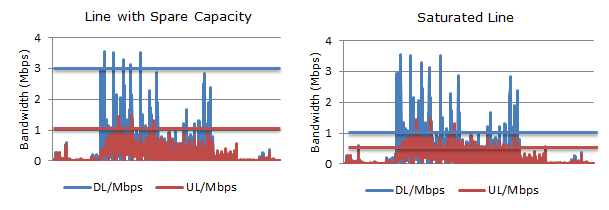Assess your Internet connection
Each client machine running the Sage 200 desktop app must have a suitable active Internet connection to communicate with the Data Centre. When assessing the suitability of an Internet connection, you must consider:
-
Bandwidth.
-
Other activity (contention).
-
Latency.
Minimum Internet Connection Requirements
The following minimum recommendations are based on a maximum of 16 users sharing an Internet connection.
This minimum specification assumes that the majority of the bandwidth will be available to the desktop app. Other traffic on the line can significantly affect performance.
Note: This recommendation is based on the actual speed of the broadband line rather than the advertised speed from your Internet Service Provider (ISP). The difference between the two can vary significantly.
Sage 200 Standard is supported over both wired and wireless connections as long as the following characteristics can be reliably achieved:
-
Minimum 3.5Mbps Download.
-
Minimum 0.9Mbps Upload.
-
Maximum 70ms Latency to the Data Centre.
Assessing Line Bandwidth and Contention
The actual bandwidth you receive to your site may vary considerably from the advertised speed. It will also vary at different times of the day due to contention on the line (i.e. other users who share your connection to the exchange). We recommend that you ask your ISP to provide you with bandwidth usage statistics for the last few weeks when assessing the suitability of an Internet connection for Sage 200.
The two graphs shown below give examples of an Internet connection with different levels of usage.
-
Line with Spare Capacity: In the above example, the line with spare capacity has an advertised capacity of 3Mb download and 1Mb upload. The activity on the line occasionally peaks above these limits but the majority of the traffic is within capacity.
This indicates that this line has some spare capacity and is suitable for Sage 200 Standard.
-
Saturated Line: The saturated line has an advertised capacity of 1Mb download and 0.5Mb upload. The activity on the line is frequently above the capacity limit.
This indicates that the line is saturated and cannot reliably accommodate more traffic. In this instance it would be better to commission another line, upgrade the line, or reduce existing traffic before deploying Sage 200 Standard.
Assessing the speed and latency of your internet connection
Once you have assessed your Internet connection for sufficient capacity, you must consider the effects of speed and latency before deploying Sage 200 Standard.
-
There are several tools available to measure internet connection speed. We recommend that you run a service such a www.speedtest.net (opens in a new tab) to determine your typical upload and download speeds.
-
To measure latency from your site to the Azure Data Centre, Microsoft provide the following tool to assess your connection: azurespeedtest.azurewebsites.net/ (opens in a new tab).
Check the Average Latency figure for the North Europe data centre, as this is where Sage 200 Standard is hosted.
For optimum performance, you should achieve the following results for each test:
-
Speed Test.
-
Download Speed: 3.5 Mbps or more.
The actual download speed you are receiving on the line under test at the time of the test. This may be different to the advertised speed of your line.
-
Upload Speed: 0.9 Mbps or more.
The actual upload speed you are receiving at the time of the test. This may be different to the advertised speed of your line.
-
-
Latency Test: 70ms or less.
This is the amount of time (measured in milliseconds) that it takes to send a message from your site to the Data Centre and back again.